Paper.id has just performed system maintenance and launched one of the newest features to simplify invoice payments via HP, QRIS. With this, your customers can pay invoices directly from HP. That way, payments are completed faster and easier to use, because this method is quite popular for now.
Read more: Best food proposal ideas that won’t go wrong
To find out how, please check the steps below:
- Login to Payment.Paper.id.
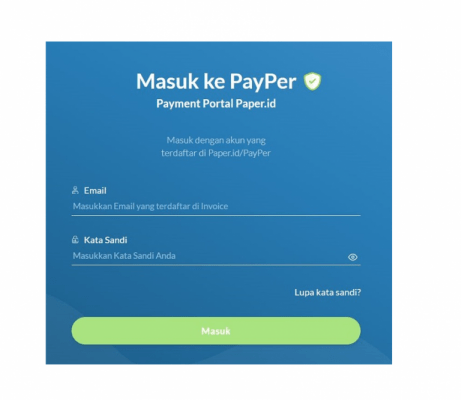
- Select the invoice you want to pay and click pay now.
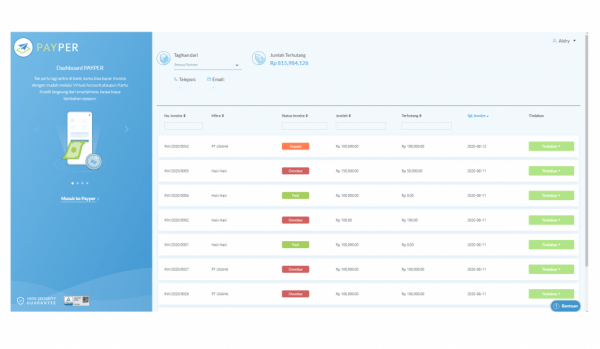
- Select the QRIS payment method and click confirm.
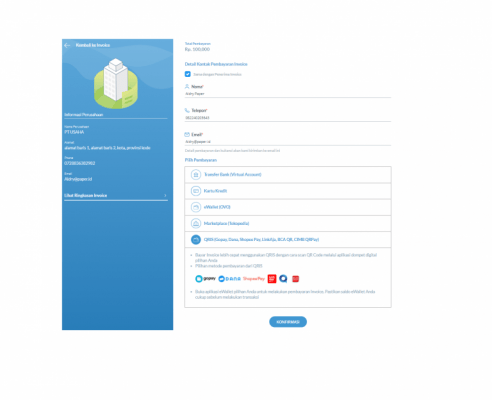
- Scan the QR code according to the e-wallet selected or download the QR code for payment.
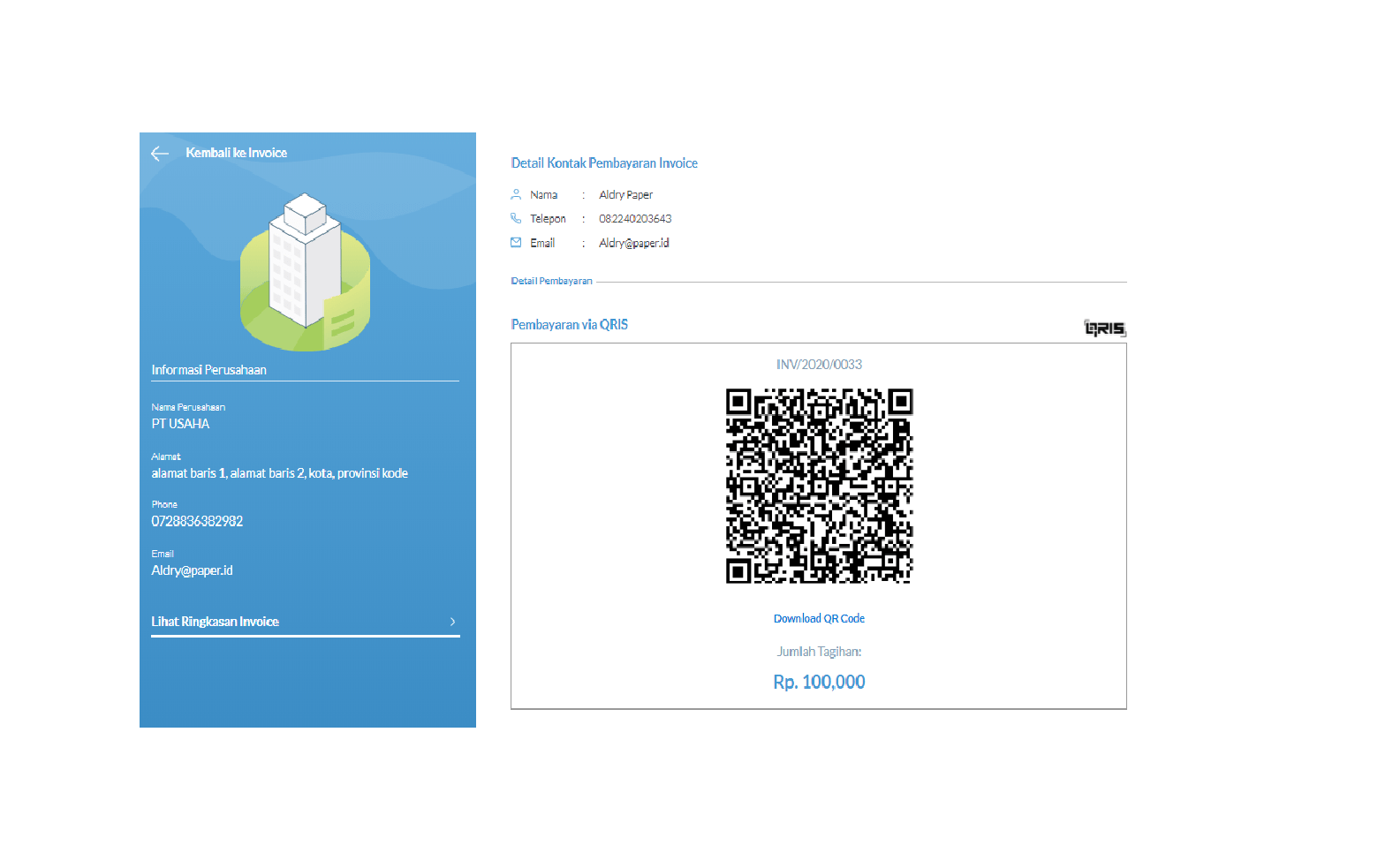
- Congratulations, the invoice has been successfully paid!
Your customers are free to choose a variety of e-wallet payment methods available on Paper.id, starting from Gopay, DANA, ShopeePay, Link Aja, and others. This payment method makes it easier for business actors in terms of transactions, so that payments can be made with a variety of options without being limited.
Most importantly, you can feel this convenience for FREE. Simply register yourself via the button below, then you can also use other features such as invoicing, accounting and digital payments. Your business will run easily without any difficulties. Come on, register yourself now and feel the convenience of various Paper.id features for FREE by registering below!
- Get Special Promos from BRI , Check Here! - September 18, 2023
- Get Free Paper+ 3 Month with BNI - September 18, 2023
- Blibli Promo Extended, Get It Now! - September 18, 2023

