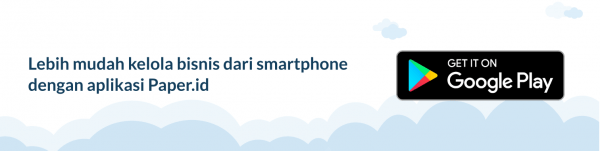There are two kinds of invoice, purchase invoice and sales invoice. While a sales invoice is used as a document given to the customer as purchasing evidence, a purchase invoice is a bit different. It’s given to the buyer by the seller as a confirmation that the sale has occurred.
Its usage is also very different. In order to pay it, there are several things to know. Here are several explanations that you need to know about a purchase invoice.
Read more: Top 5 Best Free Invoice Software for Small Business Owners (No. 5 is Free Forever!)
Purchase invoice vs sale invoice
Previously, we have talked about the sales invoice and purchase invoice in a brief explanation. Though they are the same, each invoice is used differently. Sales invoice is given by the seller as a data which is contained about the purchased items, quantities, discount, and any related things. Usually, it is given in the middle of a transaction to inform the buyer of any goods that he or she bought.
A purchase invoice is different. It is given at the end of a transaction as a confirmation of some goods that have been bought. While a sales invoice is used to record how much money was paid and/or to show an outstanding debt.
Though both are different, they serve the same function, as the data that will be used to create financial statements.
How to pay a purchase invoice?
In order to pay a purchase invoice, we can do it by cash or other payment methods. However, there is a special case where you can’t pay because of cash flow. Short term payment can be a good solution to this problem.
Ask the customer for the payment. If they go with short term payment, then you can add an explanation about the amount of money that is still needed to be paid. However, it’s more effective if you use an invoice software that will help you organize it.
Generally, there will be a payment option box that you can click and organize whether the customer will do a partial or full payment. One of the software that you can use is Paper.id. It’s an invoice software that is easy to use. Besides, there are various features available, from inventory, expense, accounting, and others. The good thing is, it’s FREE! Sounds interesting? Click the link below to use it now!
Don’t forget to add a due date to remind the customer. Make sure you also follow up so there will be no payment missed. In the end, build a good relationship with the customer so they will feel comfortable with you.
Read more: How to send invoice with free accounting software
How to fill and record purchase invoice?
Sometimes, there are still people who can’t record their purchase invoices easily due to random filling. Therefore, it’s important to note some of the following tips that we will give. First, be sure to fill it based on alphabetical order, so it will be easier for you to find the invoice when it’s needed.
The most popular method to record your invoice is by placement order. The newest one will be put on the front page or the top. It will be helpful for you to find the newest or other invoice based on the date made.
To record the invoice, it will be easier for you to do it on a computer. Most accounting software has an easy-to-organize feature, so you can find your invoice based on name or alphabetical order. If you still do it manually, you can differentiate the invoice based on the date, supplier name, or anything that is easy to recognize.
- Get Special Promos from BRI , Check Here! - September 18, 2023
- Get Free Paper+ 3 Month with BNI - September 18, 2023
- Blibli Promo Extended, Get It Now! - September 18, 2023